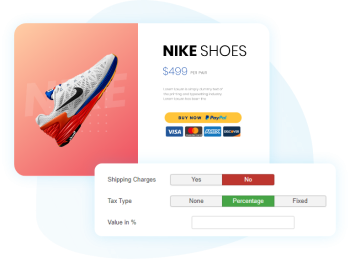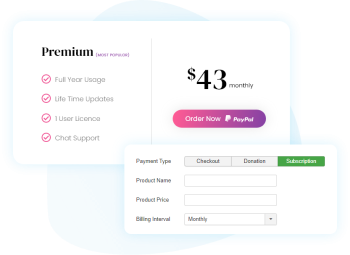Only VIP and logged in users can download this file. Login OR Register Now.
Paypal Module for Joomla
JD PayPal Button Module – The Easiest Way To Start Accepting Payments
The PayPal Joomla module is an easy to use, attractive solution to integrate PayPal with your Joomla website and accept payments.
Why Do I Need JD PayPal Button Module?
Accept Payments From Your Customers Like Never Before
Add PayPal Button in No Time
Spend just a few minutes to add PayPal Button to your Joomla website & start accepting payments. No coding required.
Most Trusted Payment Method
PayPal is one of the most popular and trusted payment methods. Users will never hesitate to make payments with PayPal.
Recurring Payments
JD PayPal Button Joomla Module allows you to collect a recurring subscription fee. Choose from daily, weekly, or monthly payments
Sandbox Testing
Before going live, test out transactions on a sandbox to ensure everything works fine and smoothly.
Redirect to Thank you Page
The PayPal Joomla Module allows you to set up a custom URL where you can redirect your users after the successful transactions.
Button Elements
To increase the trust of your customers, you can add button elements such as PayPal Icon and PayPal Text along with the button text.
Display Popular Cards
You can add popular debit and credit cards images below the button to make it impressive. It comes with Visa, MasterCard, Amex and Discover cards.
Support 20+ Currencies
You can choose between 20+ currencies which will be the most convenient for your users and yourself.