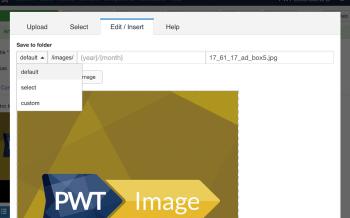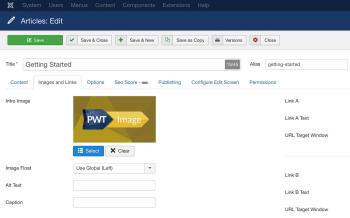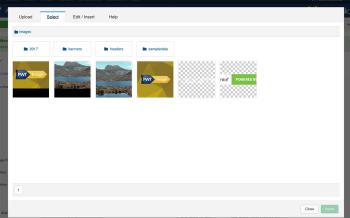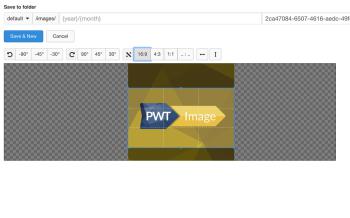Only VIP and logged in users can download this file. Login OR Register Now.
Image cropping & resizing
PWT Image allows the editor to crop an image from within the article. No need to go to a media manager first. By using the preset aspect ratios images can be added in the same sizes and ratio for all articles. Images will be resized to the dimensions configured.
Upload or select image
The user can choose to select an image from their computer or use the existing images on the server, if allowed to access the image folders.
Stay organised
With PWT Image you can configure the default folder an image should be uploaded to, that could also contain a year and month as variables. This helps you to keep your images folder being organised.
Nicely integrated into in Joomla
PWT Image feels like a native Joomla solution. It will replace the current image selectors with PWT Image, for a quick & user-friendly expierence of working with images.