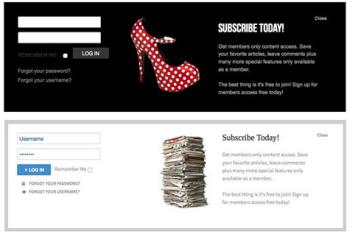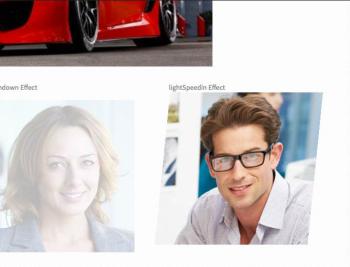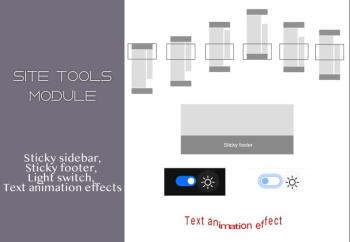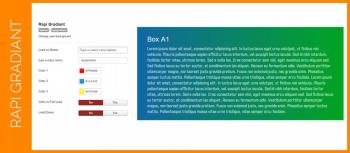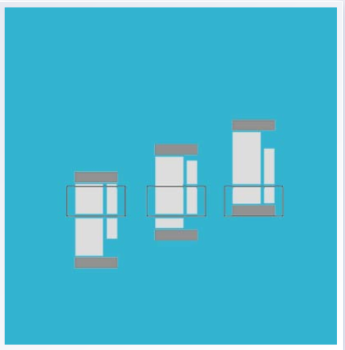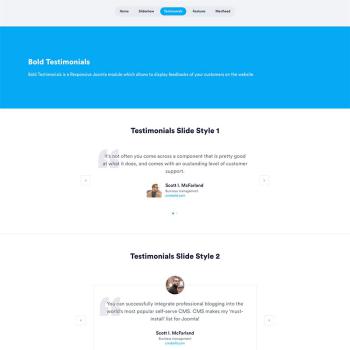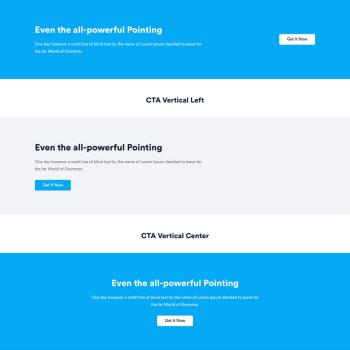If you can use a text editor and can copy files from your personal computer to your website then you can use this plugin. Most modern templates for Joomla allow the site owner to upload their own customised CSS file, a file that is automatically detected and used by the site template.
Enhance the browsing experience on your website with XTC Slide Panel by placing a clickable area containing plain text, an image or HTML code that in turn will show a sliding panel coming from the top or bottom of your website with left and right areas to put your own custom text, login, other modules, content or anything you wish.
EB Accordion the best RESPONSIVE accordion Joomla module with a lot of configuration options. It allows you to put WHATEVER content you want and MULTIPLE accordions on a single page are supported as well.
Adding Bootstrap progress bars to your content is as simple as adding a few lines of HTML to an article, but can be an issue with text filters and restrictive WYSIWYG editors.
Animate on Scroll module for joomla.
Settings:
Unlimited items
Name of item to animate (div, img etc)
27 effects
Time loading at your choice for each item
Fullscreen joomla 3 and joomla 4 module displays custom items or joomla content in full screen. The module is build in two version. Default version shows images and videos (youtube or vimeo) in full screen with title and info text for each item. Full screen scroll version based on scrolling and when we click a slide image, it displays the content underneath.
A plug-in to add gradient to the background. You just select the desired color and leave the rest to extension.
This plugin helps you get more beautiful appearance of your site
Responsive and Powerful Parallax Section Builder Module with Beautiful Typewriter Typing Animation Effect for Joomla! Website.
DJ-Accessibility is a plugin that helps to provide accessibility compliance with WCAG and ADA standards.
Content pages with custom sections
With this extension you can create content pages separated by sections, applying style customizations and choosing the type of content to be made available in each section.
Make your floating sidebar visible at all times, making it permanently visible while scrolling.
This module works simply by putting the names of div or class you want to stick on the Div name field. If it is a div to stick, should put it for example #container and if is a class it should be example .container. Multiple items should separated by symbol , Example you have divs left and right to slide, the code should be #right, #left
NS Font Awesome Pro provides an easy way to insert scaleable vector icons that can instantly be customized — size, color, drop shadow, and anything that can be done with the power of CSS.
This module lets you specify a header for any individual page with different background images, titles and short description.
Many Joomla websites are designed with a specific goal in mind. You may want people to purchase your product, sign up for an email list, contact for a quote, or take part in your event. Our Joomla call to action module - Bold CTA is perfect for your site within these scenarios.