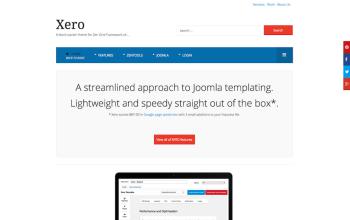Only VIP and logged in users can download this file. Login OR Register Now.
Xero heralds a new era in Joomla template design. It's a focussed feature rich and fast Joomla template that scores very high scores in google page speed and ySlow test - right out of the box.
A High performance Joomla template
Xero features an array of tools to help create the fastest experience for your users out of the box. Compress, Gzip, use CDN's and more to make your website blisteringly fast.
Diverse responsive tools
Xero features extensive tools for controlling your website across various screen sizes. Choose from five different behaviours for responsive navigation, easy access to template breakpoints, built in support for php mobile detect and more.
Easy theming
Xero features an extensive list of theming tools to help tweak colours and layout variables used in the template. It's built in less compiler quickly and easily processes any changes.
Selective Bootstrap support
Bootstrap is not required for the Xero template to operate with basic Joomla content views however if you need Bootstrap you can use our selective implementation tool to add the various required bootstrap elements to your design. It's easy to add your required bootstrap elements without adding the entire bootstrap library.
Draggable Layout tool
Easily create and control your layouts using our draggable layout tool. It's easy to get a visual representation of your site's layout via the layout tool which allows you to hide publish and control modules with an easy to use draggable inetrface.
Easily add google fonts
Beautiful fonts are just a click away. This theme makes it very easy to add any of the fonts found on the google font directory. Just add the name of the font to the administrator panel and let the template do the rest.
Responsive K2 templates with Zenkit
This template is optimised for use with Zenkit - our flexible responsive templates that effortlessly transform your K2 content. Easily apply a slideshow, accordion, grid, carousel, magazine or blog layout to your K2 content.
Zentools responsive content module
Zentools makes it super simple to use your Joomla / K2 content, or images from a folder to create responsive slideshows, carousels, accordions, grid galleries and more. Featuring a drag and drop interface and intelligent admin panel Zentools is a popular choice for site builders and developers alike.
Offcanvas, megamenu and accordion menus
Xero also features a range of menu tools for creating dropdown, vertical, accordion and offcanvas menus. The Zenmenu plugin makes it possible to add icons, subtitles and multi-column menus to any core Joomla menu module.
Baked in CSS3 animations
You can easily add fancy fading, sliding and bouncing affects to entire rows of your content using the built in css3 animation tool. Adding animations to your Joomal template has never been easier.
Back to top, Sticky Nav and Lazyload Image
Other fancy features also include a native back to top button, the ability to pin the navigation to the top of the page when the user scrolls down the page. Lazyload offers the delayed loading of images on the page to help speed up page loads and reduce bandwidth for your users.
Connect your social networks
Xero also offers the ability to connect your site to your social networks. Add social sharing for facebook, google plus, pinterest and twitetr at the click of a button.
Developer friendly tools and architecture
Xero also features a vast range of tools to offer customisation of javascript, css and less. Easily eadd new scripts, control the loading of assets and more.
Built in One page mode
Xero also features the ability to create a simple one page smooth scrolling design. One page make it possible to use your main navigation to scroll to specified anchor points on your page. One page mode works perfectly on mobile devices via the offcanvas or toggle menu options.