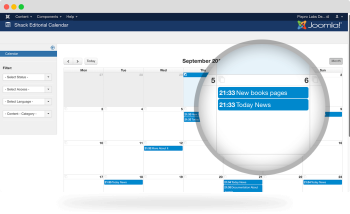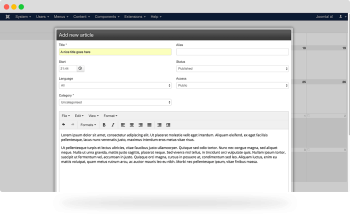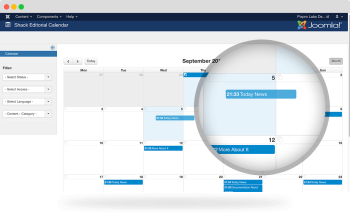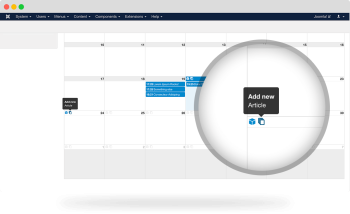Only VIP and logged in users can download this file. Login OR Register Now.
Shack Editorial Calendar is designed for people with busy Joomla sites. With this extension, you can manage large amounts of Joomla articles. You can create, edit and schedule all your content from a single calendar screen.
The main features of Shack Editorial Calendar Pro
A calendar to organize your content
Shack Editorial Calendar has an easy-to-read calendar view. If you want to schedule content, simply drag-and-drop the article to your chosen day.
Quickly create articles
Shack Editorial Calendar allows you to create articles directly from the calendar. Click on the article icon and you can add new articles:
Easily edit articles
Shack Editorial Calendar allows to edit articles directly from the calendar. Click on any article and you can update the key details.
Quickly create modules and Acymailing newsletters
Shack Editorial Calendar also integrates with Joomla's modules and Acymailing newsletters. You can create both directly from your calendar screen:
Filter your content
You can filter your articles and modules based on status, access, language and category. With Shack Editorial Calendar, you can always find the content you need.
Drag-and-drop support
No longer do you have to edit Joomla articles individually. You can modify hundreds of Joomla articles in minutes, simply by dragging-and-dropping them to new dates.