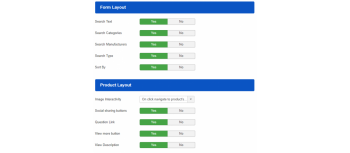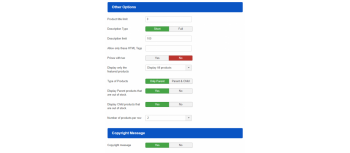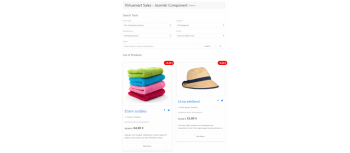Download details
File Details
Created
2020-01-03
Updated:
Version
7.1.4
Developer:
Web357
Only VIP and logged in users can download this file. Login OR Register Now.
USEFUL PARAMETERS
- MVC & Multi-language support.
- Data Type (You can choose if you want to display all Virtuemart products with a discount or not, or both).
- Image Interactivity (On click navigate to product's page or 2. display a lightbox gallery).
- Include Categories (Choose the Categories that should not be ignored).
- Include Manufacturers (Choose the Manufacturers that should not be ignored).
- Exclude Categories (Choose the Categories that should be ignored).
- Exclude Manufacturers (Choose the Manufacturers that should be ignored).
- Advanced Search Form (See below the Search form details list).
- Product Layout (You have the option to choose if share buttons, question link, view more button, or description will be displaying).
- Other Options (You have the option to set limit for product's title or description)
- Display prices with tax or not.
- Show only featured products (Select if you want to display only featured products or all)
- Social sharing buttons (Facebook, Twitter etc.)
- Copyright Message (Of course you can hide the copyright message if you want).
- A full configuration in parameters, at Joomla! back-end. You can change everything! (See the screenshots below).
SEARCH FORM OPTIONS
- Select the Search Type. All VirtueMart products or products with discount or products without discount.
- Select products from a Category.
- Select products from a Manufacturer.
- Sort results by most recent first, oldest first, price high to low, low to high, discount high to low or low to high.
- Search via input text. Enter some characters or the entire word, from product's title, the short or the full description.