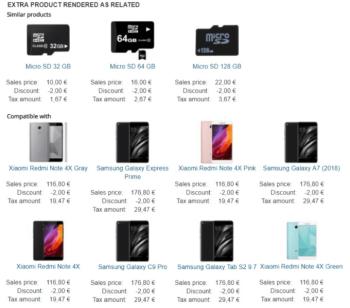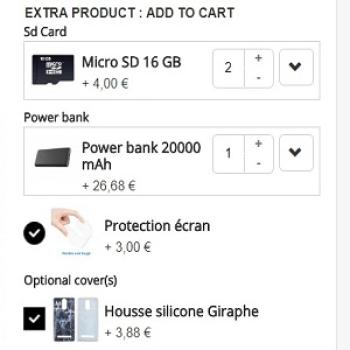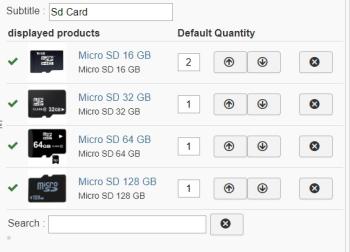Only VIP and logged in users can download this file. Login OR Register Now.
Custom field to add extra products to Virtuemart products.
Thanks to this personalized product field, you can add as many list as necessary of related products
No limit when the number of products to associate!
Show as:
Choices are RELATED or DEFAULT
RELATED: renders similar to the related product
DEFAULT: displays a rendering similar to the latest product, featured product from Virtuemart categories.
Product per row:
If RELATED is used, set the number of products per line, otherwise the number of products are from Virtuemart configuration.
Show cart:
See or not the tip "add to cart" (if possible)
Show price:
See the price (if possible)
Show image:
View or not the image (if possible)
Show description:
See if short description (if possible)
Show rating:
See or not the product rating (if possible and active)
Disabled in Category
Choices are Yes, No or Yes & No 'Add to cart'
Yes: do not display optional products < strong>
No: show optional products
Yes & No 'Add to cart': does not display optional products and disables the shopping cart button in the category. Note that if any of the fields at this setting, the Add to Cart button is disabled.
Layout (Add Cart)
The choices are List , Checkbox list , Drop-down , Radio :
List : The products are displayed in a vertical list.
Checkboxes : A checkbox is displayed next to each product (multiple choices).
Drop-down : A drop-down list with an editable quantity (you can predefine the quantity according to the desired value
Radio : A radio button is displayed next to of each product (simple choice).
Checkbox & radio color
Choosing the color of radio buttons and checkboxes