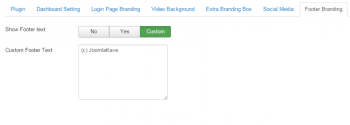Only VIP and logged in users can download this file. Login OR Register Now.
Replace Default Joomla Icons/Logos with Your Own Brand in Seconds. No Tweaking of Template / Code Is Required
Now empower your Admin with nice Background Image and Animated GIF image. A pioneer and very popular system plugin to replace all Joomla default icons both on front-end and back-end(admin area). Easy to use and highly customizable. Works with any Template and need no knowledge of coding. You can provide custom message and links also.
Unlimitted Domain Support
Professional Support
CORE FEATURES:
Branding for both Front-End and Back-End
Replace default Joomla! logo everywhere with control for Logo width and
height. Now comes with `video as background. You can provide custom
text with link also in the admin area. See demo here:
http://demo.joomlakave.com/administrator/
Light Weight
Efficiently coded. Never tax your site loading time and works with any Template
Super Easy to Use
Flexible and easy. Anyone can configure in matter of seconds
Color Match Your Template
Control for Text and Background Color. Bring your brand's color with ease. Match the Style of your Joomla Template
No Tweaking of Code
No risk of screwing your Template files while editing codes or core files. This plugin save you tons of coding time
Footer Branding
You'll get option to brand even the footer area of Joomla with custom copyright / other message.