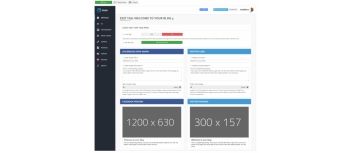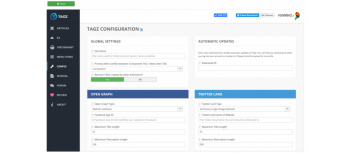Only VIP and logged in users can download this file. Login OR Register Now.
TAGZ: Make your Social Shares look Great!
Why should you buy TAGZ?
✔ TAGZ automatically fetches the required information from the items to generate the Open Graph Tags and Twitter Card tags
✔ To make sure only one set of tags is defined for a page TAGZ will take care of deleting any other Open Graph or Twitter Card tag
✔ TAGZ can also be defined for Menu Items, which is component independent
✔ If a TAG for a Menu Item and an Article has been defined you decide which one will be used
✔ TAGZ is very intuitive to work with, which makes it a breeze to use...:-)
Integrations
★ Joomla Content
Add Open Graph Tags and Twitter Cards to Joomla! Articles.
★ Menu Items
Add Open Graph Tags and Twitter Cards to individual Menu Items.
★ K2 (PRO)
Add Open Graph Tags and Twitter Cards to K2 Items.
★ EasyBlog (PRO)
Add Open Graph Tags and Twitter Cards to EasyBlog Posts.
★ JomClassifieds (PRO)
Add Open Graph Tags and Twitter Cards to JomClassifieds Adverts.
★ Virtuemart (PRO)
Add Open Graph Tags and Twitter Cards to Virtuemart Products.
★ Hikashop (PRO)
Add Open Graph Tags and Twitter Cards to Hikashop Products.
★ Integration with another component???
Need integration with another 3rd party component? Just email to This email address is being protected from spambots. You need JavaScript enabled to view it. ????
Generated TAGS
Generated (Facebook) Open Graph Tags
✔ og:sitename - can be manually defined (once)
✔ og:title - fetched from the item title with a maximum amount of characters (the amount of characters can be defined for Open Graph specific)
✔ og:url - url of the particular page
✔ og:type - can be defined manually (once)
✔ og:description - fetched from the item's intro text with a maximum amount of characters (the amount of characters can be defined)
✔ og:image - the image intro image. If there isn't any, TAGZ will use the full text image.
Generated Twitter Card Tags
✔ twitter:title - fetched from the item title with a maximum amount of characters (the amount of characters can be defined for Twitter specific)
✔ twitter:url - url of the particular page
✔ twitter:site - twitter account (@username) of the website, to be defined manually (once)
✔ twitter:description - fetched from the item's intro text with a maximum amount of characters (the amount of characters can be defined)
✔ twitter:image - the image intro image. If there isn't any, TAGZ will use the full text image
✔ twitter:card - either "Summary" or "Summary with Large Image", to be defined (once).