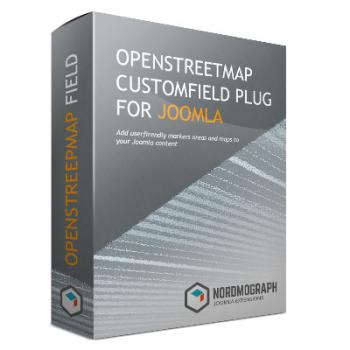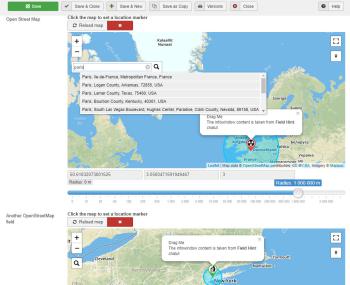Only VIP and logged in users can download this file. Login OR Register Now.
This OpenStreetMap custom field plugin for Joomla allows your users to easily set one or more markers/areas/maps to any Joomla item (supporting custom fields (Joomla articles, contacts etc...). In edition mode, it shows a map the editor can click to set a marker. It can also click to have own current coordinates detected (if shared) and an address search field. It also has a area radius slider. In the front end , the plugin shows the map, marker and area as set with a fullscreen support. If you set multple occurences of the field, the plugin can render every each marker and area in the same one map. In that case the zoom setting is ignore and the map will land making sure every marker is displayed. The plugin uses OpenStreetMap so it does not require an API key, but Mapbox maps are supported with a Mapbox API key.
OpenStreetMap Field plugin is one of these new Joomla plugin types introduced in Joomla 3.7. Fields plugin are supported by core Joomla articles, Joomla users, and Joomla contacts items.
Main Features:
- Advanced OpenStreetMap for Joomla Articles, Joomla Contacts and other extensions supporting core Joomla custom fields
- Multiple instances supported nested (or not) on one single map when rendered
- Each marker can have own radius colored polyline to set an area around a location
- Custom styling for maps if using Mapbox API (optional)
- Each marker can have own info window
- Input for each entry stores: latitude, longitude, zoom, radius
- jQuery dynamic slider for radius range setting
- Set locations clicking on a map and/or dragging markers or using an autocomplete address search
- Quick 'Get Current Location' button
- Responsive