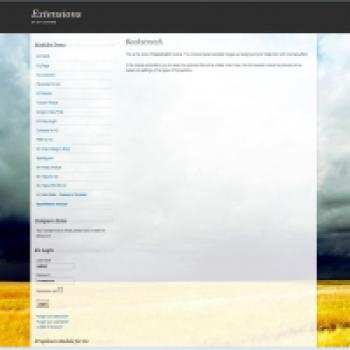Download details
File Details
Created
2017-01-07
Updated:
2017-01-07
Version
1.0
Developer:
StyleWare
Only VIP and logged in users can download this file. Login OR Register Now.
When you start to work with the module you need to set-up the following paramters:
- Upload the images in the ../images/ folder in the root of your site
- Select the images in the module parameters
- Add module position
- Assign the module to selected Joomla menus
- Add "Element" - this is the ID of the HTML container where the images will be loaded. In our demo page this is "#ja-wrapper" - you can check the code with firebug or chrome inspector to find the main container of your template.
Available options:
- Images - you can select, order and remove the images that will be rotated. You can add as many as you wish number of images.
- Element - the id of the html container where the images will be loaded. Example "#ja-wrapper".
- Fade - the speed of the fadding effect
- Speed - time to change to next image
- Enable jQuery - backstrech can load instance of jquery library