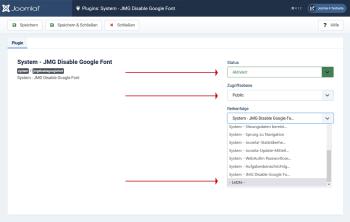Only VIP and logged in users can download this file. Login OR Register Now.
The plugin automatically detects all external Google Fonts on Joomla websites and removes them easily and reliably. According to the EU General Data Protection Regulation (GDPR), using Google Fonts through an external Google server is not privacy compliant. This plugin disables only all external Google Fonts links added to your source code by your template or by other extensions. After activating the plugin, make sure that all links to the Google Font Server (such as: https: //fonts.googleapis.com ....) have been removed from the source code. If working properly, the following comment should be displayed in the source code: Please inform yourself about the use of GDPR compliant Google Fonts. We are not liable for any further privacy violations.
The integration of external Google fonts violates Art. 5 (1) GDPR.
Many websites use external Google Fonts. If you embed Google Fonts as Google suggests, connections to Google servers are established. The fonts are loaded from a Google server and this is not DSGVO compliant.
Why not use Google Fonts?
Google Fonts loads the fonts from the Google CDN by default.
In the process, some data is transmitted to Google. For example:
Your IP address
the visited website
the device or model used
the browser used
This allows Google to create a user profile of you and, for example, display relavant advertising. Thus, depending on the use case, the use of Google Fonts usually violates the GDPR.
The plugin automatically detects all external Google Fonts on Joomla websites and removes them easily and reliably.
After installing JMG Disable Google Font, the plugin will automatically search for Google Fonts whenever a page is accessed on your website.
Check the result with the Google Fonts Checker https://sicher3.de/google-fonts-checker/. Please make sure that after installing the plugin, all external Google Fonts have been removed from your website.
Please note: The order of the plugin. It must be started last.
What if the Google fonts are loaded anyway?
Every template is different, also plugins load additional external Google Fonts. The properly integrated fonts can be removed automatically by our plugin. In a few exceptional cases it can happen that Google Fonts are loaded despite installation of the plugin. Do not hesitate to contact our support, we are happy to help. E-mail: This email address is being protected from spambots. You need JavaScript enabled to view it.
Are Google fonts loaded in an iframe by Google Maps also removed?
No. If a website also uses Google Maps, additional Google fonts are loaded via the Google API in an iframe. You usually have no influence on the content of an iframe, as it is provided by another server.
In order to make the use of Google Maps, GDPR compliant and to prevent further fonts from being loaded in an iframe, we also recommend the use of JMG Google Maps DSGVO.