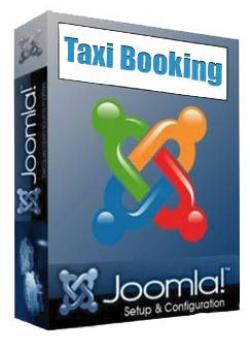Only VIP and logged in users can download this file. Login OR Register Now.
With Taxi Booking you get 4 types of software in one package - Metered taxi services, Limo and Private hire pre-booked fixed fares, Hourly car hire, Shuttle and Bus ticket sales.
Taxi Booking users can be included for free in the mobile Android/iOS app to receive mobile bookings. Ask for details.
There are 15 configuration settings of Taxi Booking: Settings, Payment methods, POI Categories, Points of Interest, Cars, Tariffs, Special routes, Shuttle routes, Custom fields, Coupons, Booking calendar, Orders, DriveNot network, URL building tool and Live Update.
Click on Documentation button to get more detailed information.
Taxi Booking is suitable for Taxi/Mini cab/Private hire companies, Hourly rentals, Limousine/Fixed price journeys, Shuttles, Buses, Tours, Transfers, Delivery, Removals/Moving companies and other transportation businesses.
Taxi Bookings uses Google Maps API to calculate distance and prices. In some cases Google Maps can be disabled to run Boat, Ferry, Air plane business as some of our current clients do.
Taxi Booking 4.0.9 (08/11/2016)
-
Removed Google Calendar integration support.
-
Orders Export in CSV to Import in Google calendar.
-
Order status in Confirmation Email subject line.
Taxi Booking 4.0.8 (03/10/2016)
-
Base improvements: New options - Charge if Base to Pick up / Drop off to Base over miles/kilometres. Now you can specify when "dead mileage" calculation will kick in based on distance from your Base to Pick up and Drop off locations.
-
Add numeric Order ID in Order emails
-
Select Default Order status for New orders for Cash payment method
Taxi Booking 4.0.7 (05/09/2016)
-
2 separate Google Maps API keys: Browser Key and Server key
-
Authorize.net CIM payment plugin & separate panel in My account to show/manage customer Credit Card profiles
-
Add avoid (tolls, highways, ferries) parameter in Google Maps API route calculation
-
If Default adult seats > 0 is selected then new option with Radio: Show Adult seats: Yes/No
-
Show Payment method description on Tool Tip in 3rd step payment section