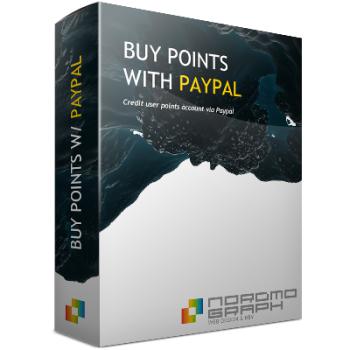Download details
File Details
Created
2021-06-24
Updated:
2022-01-09
Version
1.0.3
Developer:
nordmograph
Only VIP and logged in users can download this file. Login OR Register Now.
Buy points allows you to simply buy user points without the need of a heavy Virtuemart solution. This little component is a single user interface to purchase points directly with Paypal.
Requirements
You must enable Payment Data Transfer in your Paypal account (merchant) and set the received Identity Token in the Joomla
menu Item settings (Token field