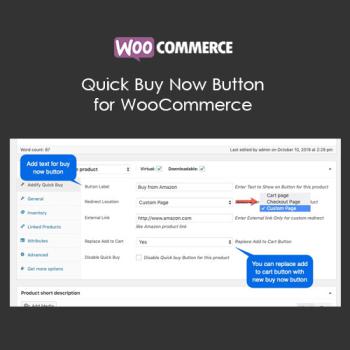Only VIP and logged in users can download this file. Login OR Register Now.
The WooCommerce Buy Now button simplifies your checkout process. It allows your customers to skip the cart step and go straight to the checkout page — or any other destination you choose — with a single click.
You can still direct users to their cart, send them to checkout, or opt for another external link. The external link feature is useful when you want customers to go to relevant product pages on Amazon, eBay, or any other marketplace where they can buy your products.
You can display the Buy Now button for all products or only for specific ones, as well as customize button text, redirect destination, and position. Product-specific settings enable you to set up separate links for each Buy Now button.
Key Features of the Buy Now Button Plugin
You can use the Buy Now button for specific products and categories.
Link the button to the customer’s cart, checkout page, or to a custom URL.
The Buy Now button can replace Add to Cart buttons in your store.
Direct access to enable and disable the button from your Listing and Product pages.
Button text and position are customizable.
You can add Buy Now buttons anywhere on your site with a shortcode.
Uses of Buy Now Button:
Buy Button for External Destinations:
Some merchants sell products on third-party marketplaces and only showcase their catalog on their own website. The WooCommerce Buy Now plugin enables these merchants to customize the text and destination link for each Buy Now button and on each product page. Store owners can replace the Add to Cart button with the new Buy Now button.